| 일 | 월 | 화 | 수 | 목 | 금 | 토 |
|---|---|---|---|---|---|---|
| 1 | 2 | 3 | 4 | 5 | ||
| 6 | 7 | 8 | 9 | 10 | 11 | 12 |
| 13 | 14 | 15 | 16 | 17 | 18 | 19 |
| 20 | 21 | 22 | 23 | 24 | 25 | 26 |
| 27 | 28 | 29 | 30 |
Tags
- algorism
- 네이버알고리즘
- codility
- 구름알고리즘
- ios
- 맥북
- iPhone
- android
- 맥용
- Cordova
- naver
- 네이버구름
- 아이폰 해상도
- goormtest
- 아이폰
- 알고리즘
- 아이폰 비율
- 구름TEST
- java
- 헬스
- code
- error
- Swift
- 네이버
- objective-c
- 안드로이드
- codemonkey
- 코딩
- 코딩테스트
- Object-c
Archives
- Today
- Total
그래오늘은이거야
Xcode build speed up 속도 올리기 up 본문
728x90
반응형
https://github.com/ctreffs/xcode-defaults
stackoverflow 에서 큰 닶을 얻지 못해서 위 주소에 설정한 내용을 풀이해서 사용합니다.
Xcode 13.3 버전이상 Terminal (터미널)을 이용하여 cpu 나 메모리 사양에 따라 1~8 값까지변경가능합니다.
저는 슈퍼 맥 스튜디오를 갖고 있어 8을 사용합니다.
defaults write com.apple.dt.XCBuild EnableSwiftBuildSystemIntegration 8defaults write com.apple.dt.XCBuild EnableSwiftBuildSystemIntegration 1
SWIFT 병렬빌드 옵션
defaults write com.apple.dt.Xcode BuildSystemScheduleInherentlyParallelCommandsExclusively -bool YESSWIFT 병렬빌드 옵션 끄려면 삭제 하시면 됩니다.
defaults delete com.apple.dt.Xcode BuildSystemScheduleInherentlyParallelCommandsExclusively
해당 Target 프로젝트 빌드 시간 Log 나오게 하기
defaults write com.apple.dt.Xcode ShowBuildOperationDuration YES
속도체크는
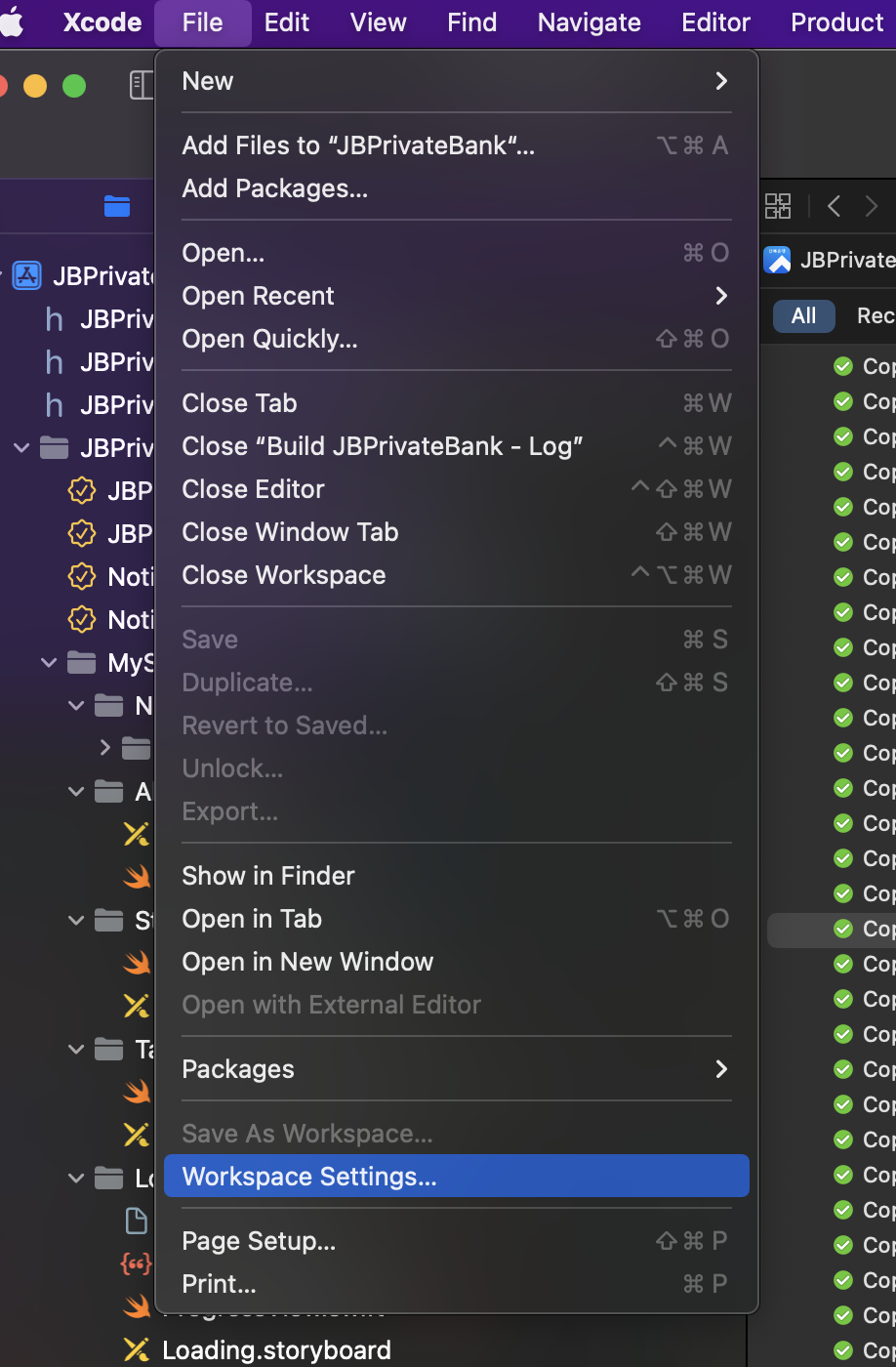

저는 요정도만 옵션을 키고 사용중입니다.
Xcode Build 하면 속도가 빠르게 빌드가 됩니다.
반응형
'세상 개발 > IOS(Swift)' 카테고리의 다른 글
| IOS16 UIPasteboard Permission paste 붙여넣기 권한 Swift (0) | 2022.09.15 |
|---|---|
| 아이폰iOS OS16 개발자모드 develop mode (4) | 2022.09.13 |
| swift IOS about blank 백화현상 wkwebview crash dead webview white background suspend (0) | 2022.03.22 |
| Command CompileSwiftSources failed with a nonzero exit code XCode 13.x 또는 XCode 를 새로 설치했을때 오류 (0) | 2022.03.18 |
| swift #if debug not working (#if debug 사용법) (0) | 2020.12.29 |
Comments



