| 일 | 월 | 화 | 수 | 목 | 금 | 토 |
|---|---|---|---|---|---|---|
| 1 | 2 | 3 | 4 | 5 | ||
| 6 | 7 | 8 | 9 | 10 | 11 | 12 |
| 13 | 14 | 15 | 16 | 17 | 18 | 19 |
| 20 | 21 | 22 | 23 | 24 | 25 | 26 |
| 27 | 28 | 29 | 30 |
- 네이버
- 코딩테스트
- 맥북
- 헬스
- Object-c
- 아이폰 비율
- 네이버구름
- ios
- algorism
- iPhone
- 아이폰
- Swift
- 안드로이드
- java
- 구름TEST
- goormtest
- 맥용
- code
- codility
- 네이버알고리즘
- codemonkey
- Cordova
- error
- 알고리즘
- 아이폰 해상도
- 코딩
- android
- 구름알고리즘
- naver
- objective-c
- Today
- Total
그래오늘은이거야
ios axcode AppThinning.StubError ios devCleaner for Xcode archive distribute Development app thinning error 본문
ios axcode AppThinning.StubError ios devCleaner for Xcode archive distribute Development app thinning error
jinhongstar 2023. 4. 27. 16:55
The operation couldn’t be completed. (AppThinning.StubError error 1.)
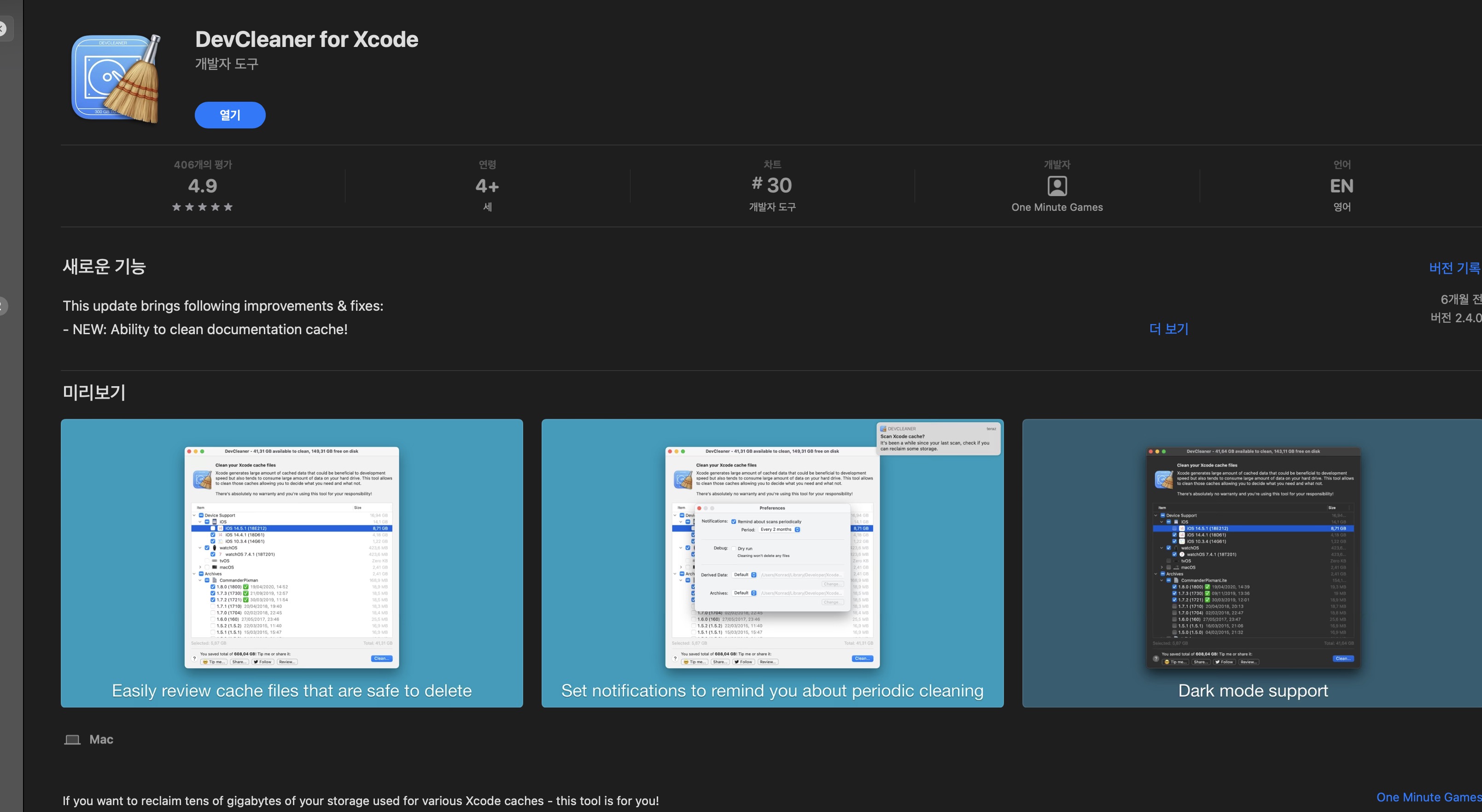

1. 오류가 날 수 있는 상황이 맥 최신 OS 업데이트를 했거나,
2. Xcode 용량 줄이다가 시뮬레이터 기기정보 삭제하다가,
시스템 환경이 꼬여서 AppThinning.framework 을 찾아 사용해서 build 하는데 환경 변수가 변경되어 위치를 잘못잡아서 나오는 오류 같습니다.
The file “ipatool.json"
xcode build ipatool.json couldn’t be opened because there is no such file
2023-04-27 05:42:18 +0000 Output: ruby 2.6.10p210 (2022-04-12 revision 67958) [universal.arm64e-darwin22]
/Applications/Xcode.app/Contents/SharedFrameworks/AppThinning.framework/Resources/ipatool:4135: warning: assigned but unused variable - prev
/Library/Ruby/Gems/2.6.0/gems/CFPropertyList-3.0.6/lib/cfpropertylist/rbCFPropertyList.rb:83: warning: assigned but unused variable - temp
Ignoring date-3.2.2 because its extensions are not built. Try: gem pristine date --version 3.2.2
/System/Library/Frameworks/Ruby.framework/Versions/2.6/usr/lib/ruby/2.6.0/rubygems/core_ext/kernel_require.rb:117:in `require': dlopen(/Library/Ruby/Gems/2.6.0/gems/date-3.2.2/lib/date_core.bundle, 0x0009): tried: '/Library/Ruby/Gems/2.6.0/gems/date-3.2.2/lib/date_core.bundle' (mach-o file, but is an incompatible architecture (have 'x86_64', need 'arm64')), '/System/Volumes/Preboot/Cryptexes/OS/Library/Ruby/Gems/2.6.0/gems/date-3.2.2/lib/date_core.bundle' (no such file), '/Library/Ruby/Gems/2.6.0/gems/date-3.2.2/lib/date_core.bundle' (mach-o file, but is an incompatible architecture (have 'x86_64', need 'arm64')) - /Library/Ruby/Gems/2.6.0/gems/date-3.2.2/lib/date_core.bundle (LoadError)
from /System/Library/Frameworks/Ruby.framework/Versions/2.6/usr/lib/ruby/2.6.0/rubygems/core_ext/kernel_require.rb:117:in `require'
from /Library/Ruby/Gems/2.6.0/gems/date-3.2.2/lib/date.rb:4:in `<top (required)>'
from /System/Library/Frameworks/Ruby.framework/Versions/2.6/usr/lib/ruby/2.6.0/rubygems/core_ext/kernel_require.rb:117:in `require'
from /System/Library/Frameworks/Ruby.framework/Versions/2.6/usr/lib/ruby/2.6.0/rubygems/core_ext/kernel_require.rb:117:in `require'
from /Library/Ruby/Gems/2.6.0/gems/CFPropertyList-3.0.6/lib/cfpropertylist/rbCFPropertyList.rb:4:in `<top (required)>'
from /System/Library/Frameworks/Ruby.framework/Versions/2.6/usr/lib/ruby/2.6.0/rubygems/core_ext/kernel_require.rb:65:in `require'
from /System/Library/Frameworks/Ruby.framework/Versions/2.6/usr/lib/ruby/2.6.0/rubygems/core_ext/kernel_require.rb:65:in `require'
from /Library/Ruby/Gems/2.6.0/gems/CFPropertyList-3.0.6/lib/cfpropertylist.rb:3:in `<top (required)>'
from /System/Library/Frameworks/Ruby.framework/Versions/2.6/usr/lib/ruby/2.6.0/rubygems/core_ext/kernel_require.rb:130:in `require'
from /System/Library/Frameworks/Ruby.framework/Versions/2.6/usr/lib/ruby/2.6.0/rubygems/core_ext/kernel_require.rb:130:in `rescue in require'
from /System/Library/Frameworks/Ruby.framework/Versions/2.6/usr/lib/ruby/2.6.0/rubygems/core_ext/kernel_require.rb:34:in `require'
from /Applications/Xcode.app/Contents/SharedFrameworks/AppThinning.framework/Resources/ipatool:15:in `<main>'
/System/Library/Frameworks/Ruby.framework/Versions/2.6/usr/lib/ruby/2.6.0/rubygems/core_ext/kernel_require.rb:54:in `require': cannot load such file -- cfpropertylist (LoadError)
from /System/Library/Frameworks/Ruby.framework/Versions/2.6/usr/lib/ruby/2.6.0/rubygems/core_ext/kernel_require.rb:54:in `require'
from /Applications/Xcode.app/Contents/SharedFrameworks/AppThinning.framework/Resources/ipatool:15:in `<main>'
023-04-27 05:42:18 +0000 Output: ruby 2.6.10p210 (2022-04-12 revision 67958) [universal.arm64e-darwin22]
/Applications/Xcode.app/Contents/SharedFrameworks/AppThinning.framework/Resources/ipatool:4135: warning: assigned but unused variable - prev
/Library/Ruby/Gems/2.6.0/gems/CFPropertyList-3.0.6/lib/cfpropertylist/rbCFPropertyList.rb:83: warning: assigned but unused variable - temp
Ignoring date-3.2.2 because its extensions are not built. Try: gem pristine date --version 3.2.2
/System/Library/Frameworks/Ruby.framework/Versions/2.6/usr/lib/ruby/2.6.0/rubygems/core_ext/kernel_require.rb:117:in `require': dlopen(/Library/Ruby/Gems/2.6.0/gems/date-3.2.2/lib/date_core.bundle, 0x0009): tried: '/Library/Ruby/Gems/2.6.0/gems/date-3.2.2/lib/date_core.bundle' (mach-o file, but is an incompatible architecture (have 'x86_64', need 'arm64')), '/System/Volumes/Preboot/Cryptexes/OS/Library/Ruby/Gems/2.6.0/gems/date-3.2.2/lib/date_core.bundle' (no such file), '/Library/Ruby/Gems/2.6.0/gems/date-3.2.2/lib/date_core.bundle' (mach-o file, but is an incompatible architecture (have 'x86_64', need 'arm64')) - /Library/Ruby/Gems/2.6.0/gems/date-3.2.2/lib/date_core.bundle (LoadError)
from /System/Library/Frameworks/Ruby.framework/Versions/2.6/usr/lib/ruby/2.6.0/rubygems/core_ext/kernel_require.rb:117:in `require'
from /Library/Ruby/Gems/2.6.0/gems/date-3.2.2/lib/date.rb:4:in `<top (required)>'
from /System/Library/Frameworks/Ruby.framework/Versions/2.6/usr/lib/ruby/2.6.0/rubygems/core_ext/kernel_require.rb:117:in `require'
from /System/Library/Frameworks/Ruby.framework/Versions/2.6/usr/lib/ruby/2.6.0/rubygems/core_ext/kernel_require.rb:117:in `require'
from /Library/Ruby/Gems/2.6.0/gems/CFPropertyList-3.0.6/lib/cfpropertylist/rbCFPropertyList.rb:4:in `<top (required)>'
from /System/Library/Frameworks/Ruby.framework/Versions/2.6/usr/lib/ruby/2.6.0/rubygems/core_ext/kernel_require.rb:65:in `require'
from /System/Library/Frameworks/Ruby.framework/Versions/2.6/usr/lib/ruby/2.6.0/rubygems/core_ext/kernel_require.rb:65:in `require'
from /Library/Ruby/Gems/2.6.0/gems/CFPropertyList-3.0.6/lib/cfpropertylist.rb:3:in `<top (required)>'
from /System/Library/Frameworks/Ruby.framework/Versions/2.6/usr/lib/ruby/2.6.0/rubygems/core_ext/kernel_require.rb:130:in `require'
from /System/Library/Frameworks/Ruby.framework/Versions/2.6/usr/lib/ruby/2.6.0/rubygems/core_ext/kernel_require.rb:130:in `rescue in require'
from /System/Library/Frameworks/Ruby.framework/Versions/2.6/usr/lib/ruby/2.6.0/rubygems/core_ext/kernel_require.rb:34:in `require'
from /Applications/Xcode.app/Contents/SharedFrameworks/AppThinning.framework/Resources/ipatool:15:in `<main>'
/System/Library/Frameworks/Ruby.framework/Versions/2.6/usr/lib/ruby/2.6.0/rubygems/core_ext/kernel_require.rb:54:in `require': cannot load such file -- cfpropertylist (LoadError)
from /System/Library/Frameworks/Ruby.framework/Versions/2.6/usr/lib/ruby/2.6.0/rubygems/core_ext/kernel_require.rb:54:in `require'
from /Applications/Xcode.app/Contents/SharedFrameworks/AppThinning.framework/Resources/ipatool:15:in `<main>'
결론 해경방법
1. sqlite3 최신버전으로 해야한다.
2. ruby 2.6.0 오류에 나온 이상 버전으로 업그레이드
3. 그리고 gem update --system 모든 gem 들이 업데이트
4. 혹시 이건 아닌것 같지만
xcode - 환경설정 -



혹시 몰라서 iOS Simulator 버전도 몇개 정도 새로 다운로드 받았습니다.
gem update --system
그리고 ruby 2.6.0 버전 삭제 /Library/Ruby/Gems/2.6.0 경로에 있던 버전을 강제삭제
그 전에 sqlite3 버전 설치하고 ruby 2.7.0 > 2.6.0 상위 버전을 제대로 설치해야합니다.
그 후 gem update --system
을 설치하니 정상적으로 작동합니다.

